In the era of social media dominance, having a reliable video editor on your Android device is essential. Whether you’re a vlogger, content creator, or just someone who loves to share moments with friends and family, having the right video editing tools can make all the difference. However, finding a free video editor without annoying watermarks can be quite a challenge. But fear not! We’ve compiled a list of the top 10 best free video editor apps for Android without watermarks in 2024.
10 Best Free Video Editor Apps/Website
1. Cap Cut

The crown jewel of TikTok editing, Cap Cut boasts an intuitive interface, trendy effects, and seamless integration with the platform. From transitions and text overlays to audio editing and keyframe animation, it’s your one-stop shop for eye-catching social media content.
2. VN Video Editor

Don’t be fooled by the simple name. VN packs a punch with powerful editing tools, including multi-track editing, chroma key, and beat-synced effects. It caters to both beginners and experienced editors, making it a versatile choice for diverse projects.
3. In Shot

This app shines for its user-friendly design and quick editing features. Trim clips, add music and text, apply filters, and control playback speed – all with just a few taps. In Shot is perfect for creating short, engaging videos for Instagram Stories, Reels, and other platforms.
4. You Cut

Need a video editor that prioritizes speed and efficiency? You Cut is your answer. It excels at basic editing functions like cutting, merging, and adding transitions, making it ideal for creating quick edits and compilations.
5. GoPro Quik

Action camera owners, rejoice! GoPro Quik tailors its features to enhance your adrenaline-filled adventures. From automatically analyzing footage to adding speed ramps and stylish effects, it transforms your raw clips into epic action sequences.
6. Action Director
Power users, take note! Action Director offers a robust set of editing tools, including multi-layer editing, slow motion, and picture-in-picture effects. While it has a steeper learning curve, the payoff is exceptional control over your final video.
7. KineMaster
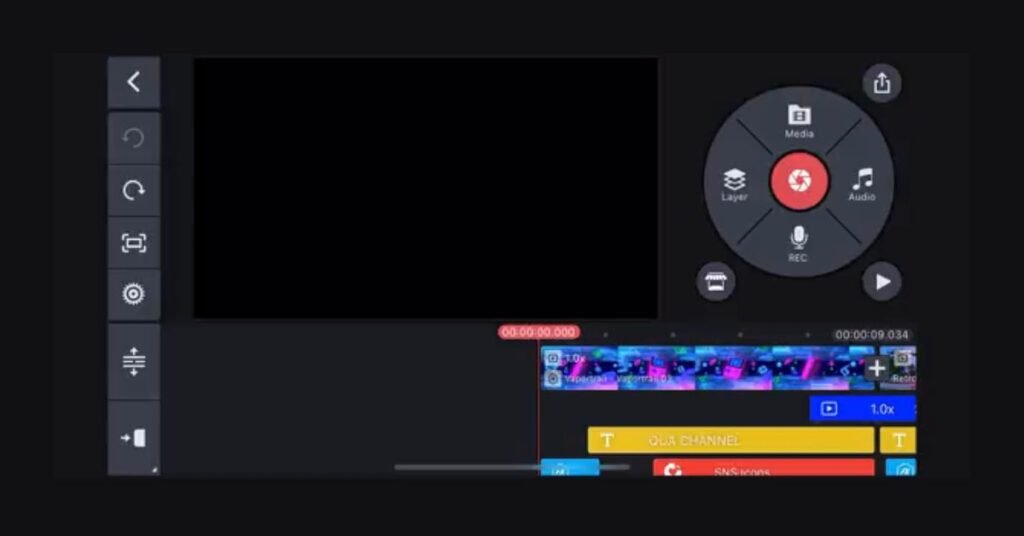
For those seeking a more professional editing experience, KineMaster delivers. It boasts a multi-track timeline, chroma key, blending modes, and asset store access, allowing you to create complex and polished videos.
8. Power Director

This multifaceted app caters to both beginners and enthusiasts. It offers a user-friendly interface, pre-made templates, and advanced features like slow motion, video stabilization, and green screen effects.
9. Viva Cut

This app is a haven for creative expression. With its extensive library of transitions, effects, and text animations, Viva Cut lets you add flair and personality to your videos, making it ideal for music videos, vlogs, and artistic projects.
10. FilmoraGo

A user-favorite, FilmoraGo strikes a perfect balance between ease of use and powerful features. It includes basic editing tools, music and sound effects libraries, and trendy text overlays, making it suitable for creating various video styles.
Bonus Tip
Remember, the “best” app depends on your needs and editing style. Experiment with a few to discover your perfect match!
With these top contenders, you’re now equipped to unleash your inner filmmaker and create stunning videos that captivate your audience. So, grab your phone, choose your editor, and start creating!
Thanks
Comments